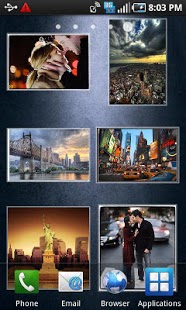Explorer Live Wallpaper 1.0.5
Paid Version
Publisher Description
Browse beautiful photos clicked near your location or currently popular photos on Flickr right from your home screen.
Locate them on map to explore the place or open on Flickr to read the story behind them, or simply set a photo as a full-screen wallpaper.
You can:
* Choose (using wallpaper settings) between currently interesting photos and photos taken near your location.
* Tap a photo to enlarge and set as Android style side-scrollable wallpaper (shows navigation menu for few seconds).
* Tap again to go back to the gallery (multiple photos) view.
* Tap on the Map button on the navigation menu to jump to the location where the photo, currently set as wallpaper, was taken.
* Tap on the Flickr button to jump to the Flickr url of the page and read the story behind the photo currently set as wallpaper.
* Double tap on an enlarged photo (currently set as wallpaper) to hide/show the navigation menu.
* Double tap in gallery view to change currently showing photos.
In addition to the beautiful looks, all photo transitions happen in heart-warmingly smooth animations.
So start exploring new places in your neighborhood or your vacation spot and experience the thrill of an explorer!
Happy exploring.
Try the free version first, it has a 60 photos download limit for a location, and only allows photos near your location.
Note: If your location could not be determined, it shows photos from New York City.
See site below for more screenshots and details.
About Explorer Live Wallpaper
Explorer Live Wallpaper is a paid app for Android published in the Themes & Wallpaper list of apps, part of Desktop.
The company that develops Explorer Live Wallpaper is I-magine. The latest version released by its developer is 1.0.5. This app was rated by 1 users of our site and has an average rating of 4.0.
To install Explorer Live Wallpaper on your Android device, just click the green Continue To App button above to start the installation process. The app is listed on our website since 2013-01-08 and was downloaded 56 times. We have already checked if the download link is safe, however for your own protection we recommend that you scan the downloaded app with your antivirus. Your antivirus may detect the Explorer Live Wallpaper as malware as malware if the download link to info.i_magine.photolive is broken.
How to install Explorer Live Wallpaper on your Android device:
- Click on the Continue To App button on our website. This will redirect you to Google Play.
- Once the Explorer Live Wallpaper is shown in the Google Play listing of your Android device, you can start its download and installation. Tap on the Install button located below the search bar and to the right of the app icon.
- A pop-up window with the permissions required by Explorer Live Wallpaper will be shown. Click on Accept to continue the process.
- Explorer Live Wallpaper will be downloaded onto your device, displaying a progress. Once the download completes, the installation will start and you'll get a notification after the installation is finished.